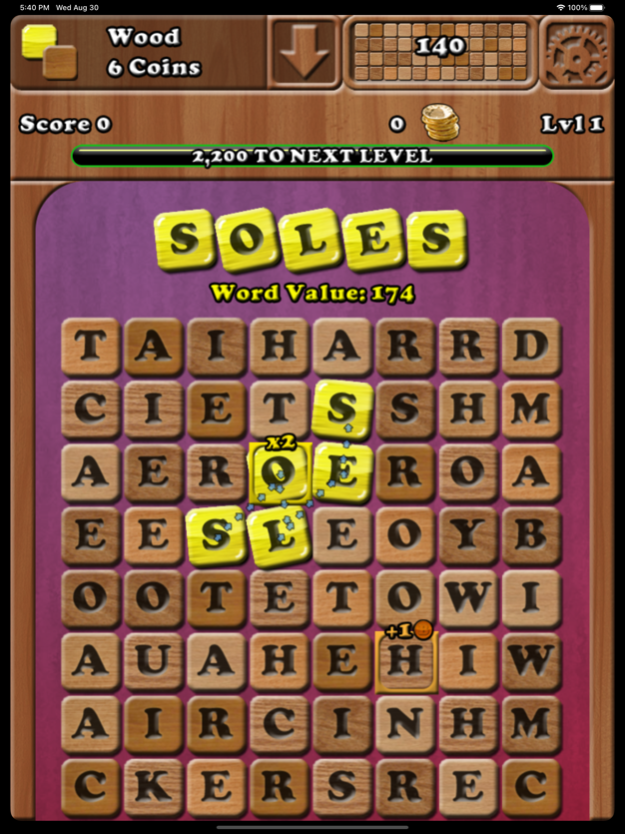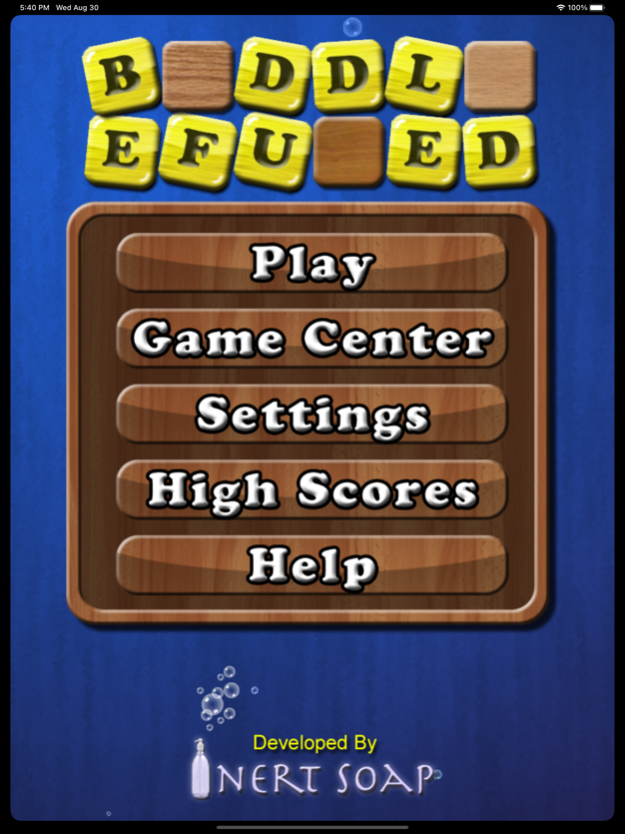Befuddled 2.6
Continue to app
Paid Version
Publisher Description
BE BEFUDDLED!
Are you a bookworm at heart? Befuddled is an all new word game that is a mix of puzzle games, crosswords, word search games, and much more! If you ever want to relax to a word game that has no timer and lets you get lost in strategic thinking, Befuddled is the game for you.
Form words by touching adjacent tiles in the grid. You can select tiles to the right, left, up, down, and diagonally.
As you submit words, the used up letters in the grid vanish, and tiles fall down from above to take their place.
When you reach higher levels, additional tile types (marble, jade, glass, and ruby) begin to fall, in addition to the original wood style. Words can only be spelled using a single tile type.
SPECIAL ABILITIES
- Small and Big Bombs
- Change Materials
- Buy Tiles
- Move x2 Multiplier
- Swap Tiles
- Scramble Tiles
- Kill Tiles By Texture
Features:
---------
* Addictive gameplay with no timer
* 5 unique tile types with varied looks
* Multiple kinds of bonuses
* Many strategies and play methods
* A tutorial system
* Complete help menus
* 4 difficulty levels
* High Score and Best Word lists
(separate lists for each level!)
* Colorful tiles and animations
* A dictionary of over 450,000 words
* Tracked stats for each game
___________________________________________
Visit us at www.inertsoap.com
Aug 31, 2023
Version 2.6
Updated to run well on the latest devices!
About Befuddled
Befuddled is a paid app for iOS published in the Action list of apps, part of Games & Entertainment.
The company that develops Befuddled is Thomas Ricket. The latest version released by its developer is 2.6.
To install Befuddled on your iOS device, just click the green Continue To App button above to start the installation process. The app is listed on our website since 2023-08-31 and was downloaded 4 times. We have already checked if the download link is safe, however for your own protection we recommend that you scan the downloaded app with your antivirus. Your antivirus may detect the Befuddled as malware if the download link is broken.
How to install Befuddled on your iOS device:
- Click on the Continue To App button on our website. This will redirect you to the App Store.
- Once the Befuddled is shown in the iTunes listing of your iOS device, you can start its download and installation. Tap on the GET button to the right of the app to start downloading it.
- If you are not logged-in the iOS appstore app, you'll be prompted for your your Apple ID and/or password.
- After Befuddled is downloaded, you'll see an INSTALL button to the right. Tap on it to start the actual installation of the iOS app.
- Once installation is finished you can tap on the OPEN button to start it. Its icon will also be added to your device home screen.